How to find if a website is fake or not? 2021
Hello everyone, welcome to brainy trivia. in this post, we will see about online safety and privacy. Tips and methods to be safe on online or the internet while browsing for information or downloading your favorite song or movie or online shopping.

The Internet has become an inevitable and important part of our life from getting information for assignments and projects or finding a recipe to cook and nowadays even earning.
So while doing this you come across various sites from big and professional to small size sites like mine. By the way, this is my site's home page -- click here
So we visit thousands and thousands of sites but not all of them are legit and real
Some are there to steal our personal and financial details and install malware and adware and cause us all kinds of trouble. so to avoid that let's look at some methods to avoid them and stay away from these sites

1. Check for the SSL certificate the lock symbol or HTTPS in the address bar.
It is a safety meausre by which you can check if a website is safe or not. The HTTPS stands for hypertext transfer protocol secure which means that the connection between you and the server you are using is secured and the details you are entering are safe.
You can also click on that lock symbol and it gives you some details about the site, like the picture that is displayed now.

If you see that the site is not having the lock symbol or the browser displays an insecure message. like the one you are seeing now, leave the site, or if you don't have a choice or couldn't find any other site other than this don't enter your personal or sensitive details like credit card number or bank details in it and don't click any link in that site or download app or software from that site.
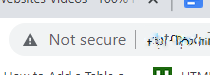
This alone doesn't mean that you are safe because scam websites can also have HTTPS or the SSL certificate so be sure that you trust the site before you do anything on that site and also follow these other steps. THIS STEP CAN ALSO BE CHECKED FOR MOBILE DEVICES. which would look like this

2. hackers often create websites similar to popular sites.
They do this to trick people into accessing their fake phishing site or trying to make a purchase while on it. These sites have domain names and layouts that often look exactly the same as the existing popular website.
They buy a Domain Validation certificate for their website, then track users by either sending phishing emails or using other ways to convince them to purchase products or login in to their accounts on the fake phishing site. The ultimate goal is to trick innocent online consumers into handing over their personal information.
To prevent such attacks, it is best to always look carefully at the domain of a site you are visiting. for eg take my website brainytrivia.blogspot.com, yep I know what you are thinking this is not popular, I took this just for example.
See this URL brainytrivia.blogspot.com this is the real site if a hacker wants to make a fake website it may look like
brainy-trivia,BrAiNytRiViA, braiiiitriv, etc . I hope you get the point so check the URL thoroughly.
 \
\3. Pop-ups and redirects
All websites use popups and redirects but fake or malicious websites use lots of these, more than there should be.
If you see lots of pop-ups with messages like (become the next google CEO, click and win money for free, you are the 1000th luckiest customer we have a surprise for you).
OK, not the first one but others are common, SOMETIMES I HAVE A MESSAGE IN THE BROWSER SAYING THAT "YOU DID THE MILLIONTH SEARCH IN OUR BROWSER, ENTER YOUR DETAILS TO WIN A PHONE " THE FUNNY THING IS I RECEIVED THE EXACT MESSAGE "MILLIONTH SEARCH" ATLEAST 5 TIMES HAVE ANY OF YOU GOT THAT MESSAGE PLEASE LEAVE IN THE COMMENTS - JUST CURIOUS
It's better to leave the site as the pop-ups may contain some kind of malware or adware and you end up paying for them instead of another way around like you imagined after seeing those links. in case of redirects, you will be directed to some other malicious site instead of the one you clicked, in such cases come back at once
4. use good security tools
Use good security tools to monitor or warn you of malicious websites you may visit at the time when you are on the internet some times your browser also shows warning messages like this to show that the website you are trying to reach may be harmful you can also use a VPN service to protect you from the dangers of the internet. I will make a separate video about how a VPN works now let's look at the last point of this video.
5. check if the trust badges or seals or legit or original.
These trust badges are used by mainly e-commerce or shopping websites to generate trust from their users.

So fake and malicious sites use them to make it look like a professional and trustworthy site. To check if the trust seal is real click on them and it should show a trust certificate if nothing happens after clicking it, it's just a photo kept there to fool us.
(quick question) have you ever been tricked by some of these fake sites ? yes or no share in the comments
These are just some of the tips and methods to check if a website is safe or not, but I must warn you these are not enough to say that a site is safe some malicious sites may contain all the security measures like the SSL certificate or some other stuff that say, literally say that this is good, safe and trustworthy site but still be a fake.
These steps and the other methods that I am about to say in the upcoming posts are just to make sure that you are safe in some ways and not totally vulnerable to getting tricked in some of the most common ways.
So I hope you would've enjoyed this BLOG and learned something new and interesting .these are some of the common and basic advice, in the 2nd part of this BLOG I will share some more methods to stay safe on the internet including how to check if a link is safe or not and some other interesting methods.
Thank you for reading till the end (if you have) and bookmark my site so that you can learn many new things and facts and other useful and educational content.
See you all in the next blog post!!!



Hi
ReplyDeleteHi
Delete